Category >
ASP.NET
|| Published on :
Sunday, July 6, 2014 || Views:
20830
||
Asp.net C#.Net SendMail VB.NET
In this article, I'm explaining how to send bulk email using ASP.NET and C#. The prerequisite to send bulk email we need list of Email Id's, whom we want to send emails.
Steps 1: Create a new web application and add a new html page, This html will be send as Email body
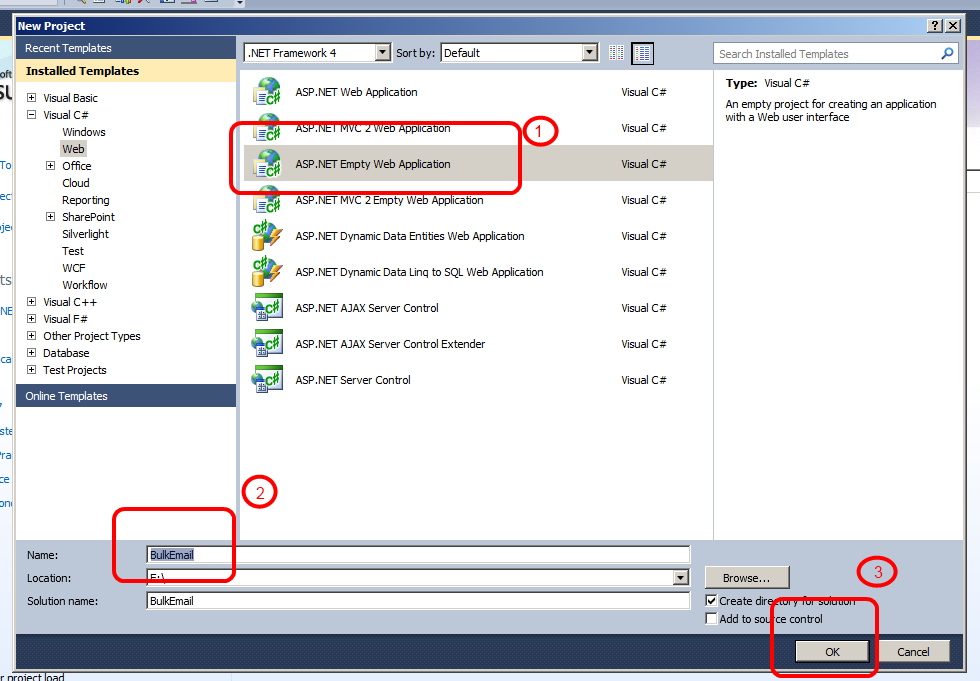

"-//W3C//DTD XHTML 1.0 Transitional//EN" "http://www.w3.org/TR/xhtml1/DTD/xhtml1-transitional.dtd">
"http://www.w3.org/1999/xhtml">
HTML Template
| UserName:$$UserName$$ |
PassWord: $$Password$$ |
Thanks |
Step 2: Now in your Default.aspx page write the following code
using System;
using System.Collections.Generic;
using System.Linq;
using System.Web;
using System.Web.UI;
using System.Web.UI.WebControls;
using System.IO;
using System.Data;
using System.Net.Mail;
namespace BulkEmail
{
public partial class Default : System.Web.UI.Page
{
protected void Page_Load(object sender, EventArgs e)
{
BindGridviewData();
}
protected void BindGridviewData()
{
DataTable dt = new DataTable();
dt.Columns.Add("UserName", typeof(Int32));
dt.Columns.Add("Password", typeof(string));
dt.Rows.Add(1, "Raju", "raju@gmail.com");
dt.Rows.Add(2, "Shyam", "shyam@gmail.com");
dt.Rows.Add(3, "Laxman", "laxman@gmail.com");
dt.Rows.Add(4, "kumar", "kumar@hotmail.com");
gvDetails.DataSource = dt;
gvDetails.DataBind();
}
protected void btnSend_Click(object sender, EventArgs e)
{
foreach (GridViewRow grow in gvDetails.Rows)
{
string strContactName = grow.Cells[1].Text.Trim();
string strEmail = grow.Cells[2].Text.Trim();
StreamReader reader = new StreamReader(Server.MapPath("~/Email.html"));
string readFile = reader.ReadToEnd();
string myString = readFile;
myString = myString.Replace("$$UserName$$", strCon
Download Source Codes